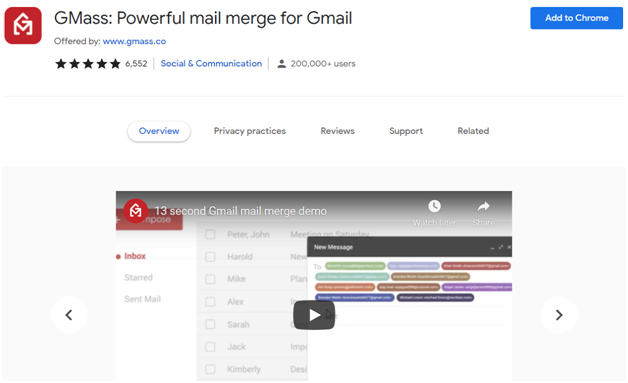
Chrome extensions every digital marketer should have
As a Digital marketer, do you want to make things happen more quickly without missing out on the small but important details? If You are a fan of smart work, you will love these beneficial Chrome extensions that can save your time and money. Google Chrome Extensions are tools you install in Chrome to update the browser functionality. These extensions provide access to a wide range of features and simplify your online work and crafting to perfection.
Google Chrome Extensions are tools that can extend the capabilities of the browser. These extensions are developed for any business or service and can improve your use of Google Chrome. Extensions provide efficiency, and productivity, and enhance the user experience.
With helpful tools, staying up-to-date and applying the best SEO strategy and digital marketing practices is easier.
Here we bring you ten essential tools that you, as a digital marketer, should have as part of your chrome extensions.
Table of Contents
1) Grammarly
We all make careless mistakes sometimes. It can be challenging to find our own mistakes. Grammarly is an excellent tool for these kinds of mistakes. Extra spaces, missing articles, spelling, punctuation, and more are highlighted to check and correct by clicking a button. Also, it provides a free extension for the Firefox and Chrome web browsers. It will be easier for you to use and correct all of your grammar mistakes.
Grammarly can be helpful whether you’re writing on Gmail, Twitter, Google Docs, LinkedIn, or nearly anywhere. It offers suggestions to help us improve the tone of the content and goes way beyond grammar.
2) WhatFont
WhatFont is one of the best and most popular Chrome extensions available. The great thing about WhatFont is that it can quickly identify fonts. Users have to click the Whatfont icon and point the cursor over the word. The Whatfont extension automatically displays the name of the font. Clicking on the letter opens a smart info box filled with font details such as size, color, weight, etc.
3) MozBar
MozBar is a Chrome extension that is extremely useful for real-time insights that shows you the Domain Authority, Page Authority, and Spam Score for any given domain or search engine result page (SERP). As an SEO expert or digital marketer, it is essential to have such extensions easily available to assist in quick analysis and decision making.
4) Awesome Screenshots
Using this extension, you can not only capture screenshots but can even annotate them or blur out areas as you want.
You can send the screenshots to anyone instantly.
Besides featuring a friendly user interface, it can also be used to take screen records and upload the same to different project management tools like Trello, Jira, and many more.
5) Gmass
If you’re a Gmail user looking for an all-in-one email tracker Chrome extension, look no further than GMass.
GMass is a powerful email tracker and outreach tool used by employees from large companies like Twitter, Google, LinkedIn, and Uber to skyrocket their email campaign management.
However, its outreach capabilities aren’t just used by large companies.
It’s also perfect for solopreneurs and organizations like schools and collage to send email campaigns right from the familiar Gmail interface!
6) Onetap
Opening numerous tabs at once can cause performance issues for users who do not have enough RAM on their computers. OneTab is a popular chrome extension that closes all your open tabs with just one click and saves them all as a simple list. If you need to reaccess the tabs, you can either restore them individually or all at once.
7) Window Resizer
You need this if you are a web designer. Window Resizer is the most popular extension dedicated to helping you test your responsive websites. This window resizer extension resizes the browser’s window to emulate various resolutions, and You can also add custom screen resolutions.
8) Save To Pocket
The best way to save bookmarks, articles, videos, and more! When you find something on the web that you want to view later, put it in save to Pocket. It will automatically sync with your phone, tablet, or computer so you can see it any time and even without an Internet connection.
9) Robo form
RoboForm is a top-rated software used to securely store and manage your passwords and other personal information. It can remember your passwords, log you into websites, fill out your forms, and more with a simple click.
Perfect for both personal and business use. It can also store personal and credit card information that can be used to autofill forms and has secure safe notes for any general information you wish to have at your fingertips.
10) SEO Pro Extension
It will help you check and analyze the primary SEO information on your website to improve its performance in search. Get all meta, link, and script tags with just a couple of clicks! Speed up and simplify your SEO tasks by using this. This extension comes in handy to check the SEO elements of your website, including title and meta description length, URLs, H1-H6 as per its looks in the source code, and it shows images without or with Alt tags, structured data, HTTP status code, and so much more features.
Final Thoughts
I’ve only mentioned ten Chrome extensions in this post, but I can assure you there are plenty more out there.
Users gain more value from Chrome extensions and enjoy an enhanced online browsing experience.
The powerful functionalities of these extensions simplify and streamline SEO efforts while minimizing time consumption for markets at work.
However, the chrome web store contains tons of extensions. So, you need to narrow down the needs of your SEO project and choose them wisely to get the most out of it.





No Comment