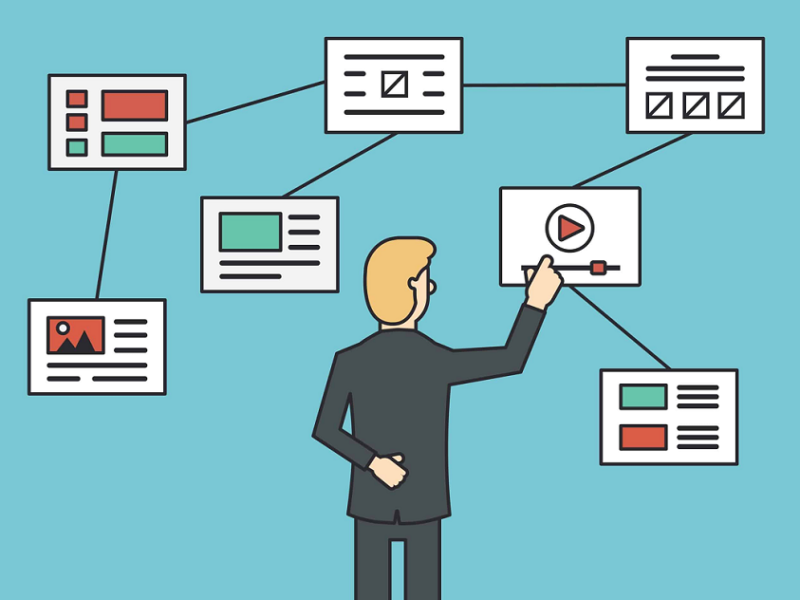
Examples of Website Navigation Bars to Improve Your Web Design
The performance of your website is heavily influenced by its navigation. It has a significant impact on user experience, engagements, sales, bounce rates, and how you attract recurring clients, all of which contribute to brand loyalty. Visitors will not be enticed to stay on your website, let alone read your content if you don’t have good website navigation to let them get around and discover everything you have to offer.
Although there are numerous free tools available that help in creating a website, you can’t do it without the services of a professional web design company NYC, particularly if you want a professional-looking website with easy navigation.
Having said that, these are some nice website navigation examples and recommendations in this article to assist you to improve your navigation.
Things to Consider in Your Website Navigation Design
- Transparency:
In your website navigation, there is no place for humor or trickery. You can be inventive without sacrificing the user experience. On your website navigation menu, avoid using ambiguous or complicated names, and make your design as clear and direct as possible.
- User-Friendliness:
The navigation bar is usually put before the primary content of your page in order for website visitors to find content conveniently. The general rule when it comes to navigation is that users should be able to land on any page on your site and get what they’re searching for in three clicks or less.
- Relevance:
When creating your navigation bar, keep your content and target audience in mind. Fonts, colors, photos, headlines, and CTAs must all appeal to your target audience and increase the clickability of your content.
- Organization:
The first step in organizing your website navigation should be to manage your content. Create a sitemap to show how effectively your information is set out, then build your website navigation structure and functionality around it.
- Hierarchy:
By organizing content in order of priority to visitors, a hierarchy can be applied to your website navigation, allowing users to quickly locate what they’re looking for.
Different Designs for Navigation Bars:
There are various types of navigation bars, each with its own set of benefits. These are by far the most popular.
- Horizontal Navigation Bar:
The most popular type of navigation menu is the horizontal navigation bar. It is a primary navigation menu that is located beneath the website header and lists the important pages of your website in a row style.
- Vertical Navigation Bar:
Internal pages are listed in a column on the left or right side of the page in a vertical navigation bar. It functions as sidebar navigation and has the benefit of giving for better scanning because our eyes naturally move down rather than across the website page.
- Sticky or Fixed Navigation Bar:
A sticky or fixed web navigation bar is a toolbar that stays in place as the user scrolls through your website. This menu design ensures that the user’s navigation connection is always visible and that they can easily navigate to important pages no matter where they are on the website.
- Dropdown Navigation Bar:
A dropdown navigation bar, also known as a mega menu, is a horizontal menu that, when visitors hover or click on one of the primary options, shows a secondary vertical dropdown menu.
Great Website Navigation Ideas:
Take a look at these various navigation menus and design ideas for your navigation bar.
- Zemez’s Delivery Services Website Template:
To provide the best user experience, this website uses a sticky navigation bar on the desktop and a responsive navigation bar on mobile.
- Designs By Alfredo’s Custom Navigation Menu:
This custom horizontal navigation menu is ideal for an online portfolio, gaming site, or even a business website.
- MINIMAL’s Milo – Photography WordPress Theme:
The basic appearance of this photography website theme is further enhanced by a sticky vertical navigation bar.
- Marvel Vertical Menu Visualmodo’s WordPress Theme:
This vertical navigation menu from Visualmodo’s website theme is just what you need if you’re a designer seeking a clean, modern design for your site’s navigation.
- Lovely Confetti’s OliviaPro Coaching Divi Child Theme:
If you want a one-of-a-kind horizontal navigation bar for your beauty or lifestyle website, try aligning it in the middle of the page, as shown here.
Final Thoughts
The navigation structure on your website is meant to aid, not hinder, website engagement. So, if it doesn’t work as a road map, seamlessly directing website users to various pages and information on your site, you might want to reconsider your navigation design.
The ideas above may assist you in improving your website’s appearance and increasing its performance. However, for the best results, consult hiring a reliable web design agency, such as Mapit Marketing Group. They will use the latest tools and methodologies to ensure your website has smooth navigation.





No Comment