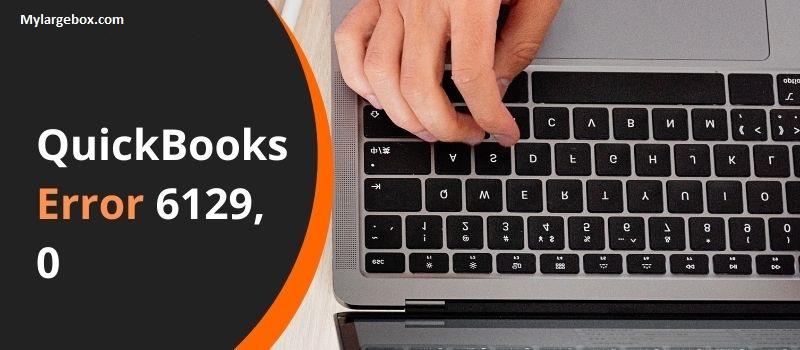
Fix QuickBooks 6129 0 Error or Database Connection Verification Failure Error
A user sees QuickBooks Error Code 6129 0 when they try to verify their database connection, and it fails. Also, when they are trying to access their company files, they might face this issue. Here, the QuickBooks user cannot open the company file, and a network issue bugs them repeatedly.
Why Does QuickBooks error code 6129 0 Occur?
The QuickBooks Error Code 6177 and 6129 occur because of restricted database connection verification. However, you must also look at other reasons that are causing this issue to occur:
- Firstly, all computers are not updated with the latest settings or maintenance issues of multi-user hosting setup.
- Also, when the installation files are damaged, it can cause QuickBooks error code 6129 0.
- When there are issues within the domain of clients and servers, it can cause this issue.
- When the Database Server Manager is not working well as there are incorrect folder permissions and settings.
- The Network Data files are damaged.
Fixing the QuickBooks error code 6129 0
We have mentioned some of the most effective solutions to tackle the bug. However, before you try these steps, take a note of few things mentioned below:
Note 1: When creating a new company file.
- Click Exit/Leave when you open the Interview window.
- Here, click save the file and choose Yes.
- Finally, enter a different name and click save. You can also try converting this file.
Note 2: While opening/ updating the company file.
- First, open the sample company file to verify if it is the root cause of QuickBooks error code 6129 0 or not. If all company files have the same issue, then try the fixes mentioned below.
Also, log in as an administrator before trying the actions written here. Other than that, keep your system updated with the latest version of QuickBooks.
Fix 1: Rename the Network Data File
The Network Data file helps QuickBooks locate and access the company file.
- Firstly, check the folder that has the company file of QuickBooks.
- After that, check the ND extension files and right-click on them to rename them.
- Don’t change anything and add .OLD at the end of the name. Finally, press Enter. It will fix the QuickBooks error code 6129 0.
Fix 2: Logging In As An Administrator
- Firstly, users need to try opening their company files by logging in as a system administrator. Only after that, go update your company files. Doing so can help deal with QuickBooks error code 6129 0, and a similar bug QuickBooks Error Code 6177.
- Contact your IT professional if you can’t open pc as an administrator.





No Comment