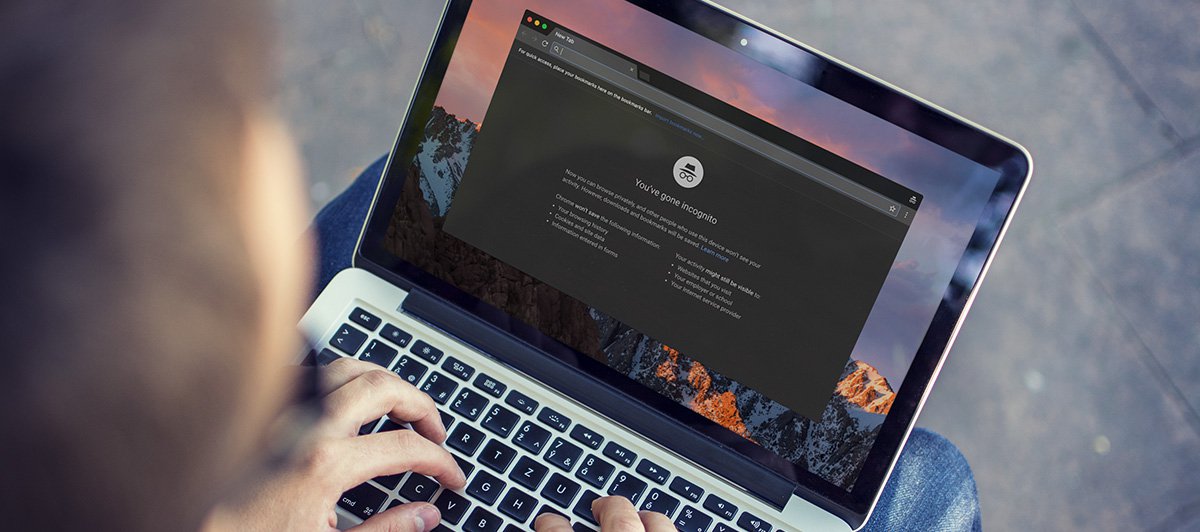
What is Incognito Mode Is it safe for Private Search?
All mobile and computer browsers have a private window for doing private search and surfing on the Internet, which we call Private Browser or Incognito Mode. Whenever we search about a topic in a browser, the browser cookies save whatever search we do in our browser and that topic appears repeatedly in front of us in the search bar.

In such a situation, you are searching about such thing in the browser which is private and you do not want that topic to be exposed to anyone else, then for this we can use private mode.
Table of Contents
What is Incognito Mode
Incognito or Private Mode In every browser, it is known by different names such as Incognito Mode in Google browser, and in Bing Yahoo Opera browser it is known as Private Mode or Private Browser.
Incognito Mode Disables History and Browser Cache option in the browser so that if we enable Incognito Mode and search for anything, then that history is not saved in our device’s browser. Meaning we can do internet searching without saving the search data on the internet to the local device.
By Local Device Save I mean that when visit a website in the browser, then history, cookies, dangerous file from that website gets saved in our computer or mobile device. So, if you want that history, Cache, cookies are not saved in your computer or mobile device, and then you can use Incognito Mode for this.
How incognito mode works
Have you ever noticed that when first login in a normal browser on a website on the Internet, like Facebook, Twitter, etc. and later do not need to login again and again? Because browser cookies save that password and details in the browser and if we visit that website again, we do not need to enter details back.
After opening Incognito Mode, browser cookies, history, cache etc. become disabled. With which we search anything on the Internet, then that data is not saved in our device’s browser. But the website that we visit in Incognito Mode, the Internet operator is aware of what they are seeing on the Internet.
Is incognito mode safe for private search?
Many people misunderstand that in Private or Incognito Browser we can search anything, no one knows about what we are searching in the browser and we cannot track anyone in Incognito mode. If you think so, then tell me you are thinking wrong. Whatever you search in Incognito mode is not saved on your device but is not hidden from your Internet Service Provider and the website you visit.
You are using any browser, normal or private, and your Internet Service Provider is aware of what you are searching on it. He can track you.
How to Enable Incognito Mode in Browser-
Different browsers have different ways to open a private or Incognito browser. Here we will tell about how to open Incognito or private browser in popular browsers like Google Chrome, Mozilla Firefox etc.
Opening Private Browser in Google Chrome-
Private Browser in Google Chrome is known as Incognito Windows. To open a private browser, first of all you have to click on the 3 dotes in the top corner of the right side of the browser and you can open the Incognito browser by clicking on the “New Incognito Windows” option on the 3rd number. Or you can open the browser by pressing the shortcut key ‘ctrl + Shift + N simultaneously.
Opening Private Browser in Mozilla Firefox-
Private Browser in Mozilla Firefox is known as Private Windows. To open a private browser in Mozilla Firefox, the first thing to do is to click on the 3 dotes in the top corner of the right side of the browser and you can open the private browser by clicking on the “New Private Windows” option on the 4th number. Or you can open the browser by pressing the shortcut key ‘ctrl + Shift + P’ simultaneously.
Read also related to – google chrome err_connection_refused error





No Comment