
Forgot the password of iPhone to unlock these easy steps

“Here we are giving you step-by-step guides so that you can understand how locked iPhone📱 will be unlocked.”
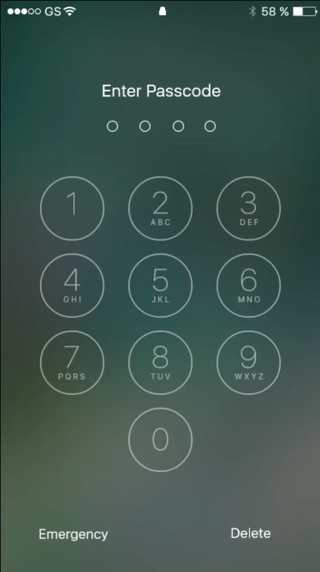
Forgetting 🙄the password of the 📱Smartphone is quite difficult. The biggest problem happens when you 🤔forget the password of📱 iPhone. However, it is not that your phone will not be unlocked due to forgetting password. That is why we have brought this article for you. Here we are giving you step-by-step guides so that you can understand how locked IPhone will be unlocked. But keep in😇 mind that the data in your phone will be deleted after this process. Only if you have been backed up will the data be recovered.
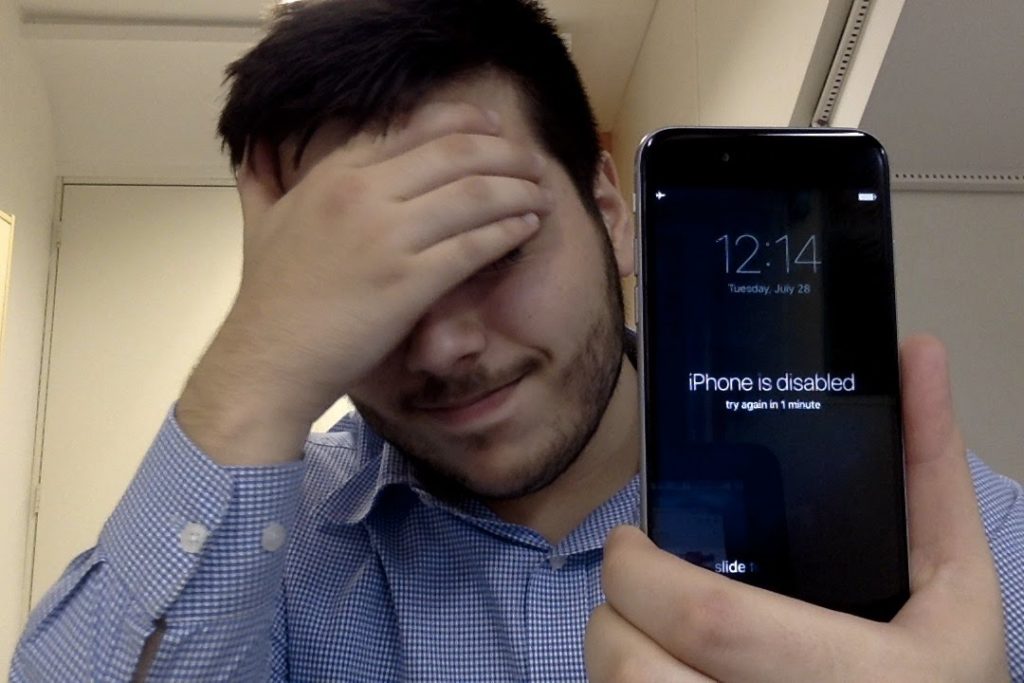
Make 📱iPhone unlock like this :
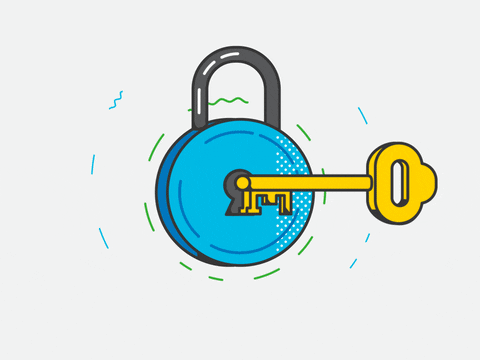
- First of all, if you’re Mac / Windows PC does not have iTunes, then download it.
- Then open iTunes by connecting your iPhone to the PC.
- After that you will have to restart your iPhone.
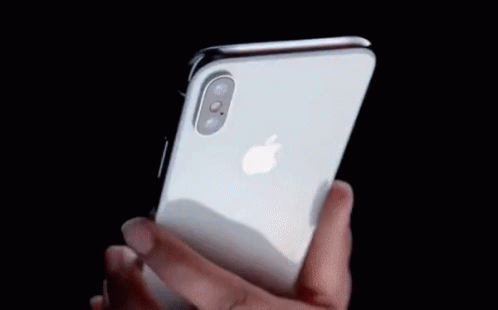
- For Force Restart, if you are using the version of iPhone X or above or using the version of iPhone 8 or above you need to leave the volume up button immediately after pressing it. Then press the Volume Down button and leave immediately. After this, hold the side button until you see the Recovery Mode screen.
- Hold the Side Button and Volume Down Button for iPhone 7 or iPhone 7 Plus. Hold until the recovery mode screen is visible.
- If you have an iPhone 6s or an old phone then press and hold the Home and Top Side Buttons. Until the recovery mode comes in the screen.
- After this you will get the option of Restore or Update.
- Here you have to choose the Restore option.
- iTunes will download the software for your iPhone.
- This process can take more than 15⏱ minutes. After the process is complete, the iPhone will exit from the recovery mode.
- If this happens then you will have to restart the Force by connecting again with your iPhone, PC.
- after doing this, your phone will unlock.
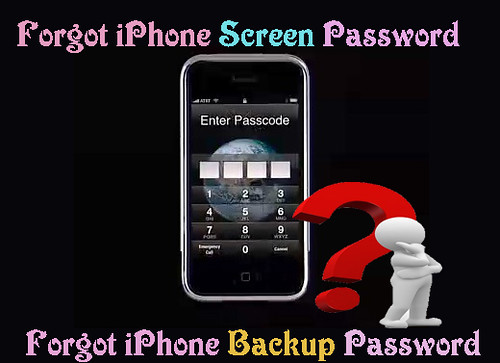
Note: From time to time, you should continue to back up your phone.





No Comment